(this text is Chapter 3 from official Brand Partner Handbook)

How do I access my B-Epic account?
Follow the instructions for logging into the Back Office provided in the “Back Office” chapter or click here.
What if I don’t remember my username?
Your B-Epic username is listed in the Welcome letter emailed to you when you signed up for B-Epic. Keep it somewhere safe for future reference. (FYI, usernames are not case sensitive)
If you cannot find that email, contact Member Support so we can help you. Or you can have your Sponsor or another Brand Partner contact us on your behalf. In this case, they will need to provide us with your full name and the email address associated with your account.
• CAUTION: If you cannot remember your username, do not create another account. If you do, it will not be linked to your original account for orders, commissions, upline/downline, etc.
What if I forgot my password?
Your original password is listed in the Welcome letter emailed to you when you signed up for B-Epic. But, if you have changed it since first joining B-Epic, the password listed in the original letter will no longer be valid.
If you need to reset your password, go to www.bepic.com and click on “Member Login” in the top of the website.
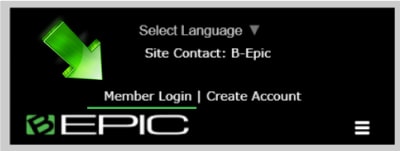
Then on the Member Login screen, click on “Forgot Password”.

On the Forgotten Password screen, type in your username and the email address associated with your account, then click on the “Continue” button.

Next, the system will email to you the instructions for how to reset your password. Be advised that for security reasons, information about the passwords can only be sent to the email address on file for the account. After prompting the system to do a password reset, check your inbox for the email from B-Epic with instructions for what to do next. Once you have reset your password, keep it somewhere safe for future reference.
Be advised that passwords ARE case sensitive.
What happens if I get locked out of my account?
If you try to log into your account 5 times with incorrect information, the system will automatically lock the account access for 24 hours. This is for security reasons and cannot be overridden. Therefore, if you have made four failed login attempts, do not try logging in for a fifth time. Instead, contact Member Support so we can help you. Or you can have your Sponsor or another Brand Partner contact Member Support on your behalf. They will need to provide us with your full name and the email address associated with your account.
How do I terminate my account?
You can voluntarily close your account at any time and for any reason. You can re-apply for a new account three months from the date of the termination. For more information, refer to the “Cancellation Policy” posted on the bepic.com “Terms and Conditions” page.
To terminate your B-Epic account, submit a Support Ticket in your Back Office requesting an account closure. Be sure to list the username of the account to be closed. The account termination will be effective immediately. Although, be advised that processing of the termination request may be delayed until the following month if there is current Volume in the account.
You can also close your account yourself (see picture)
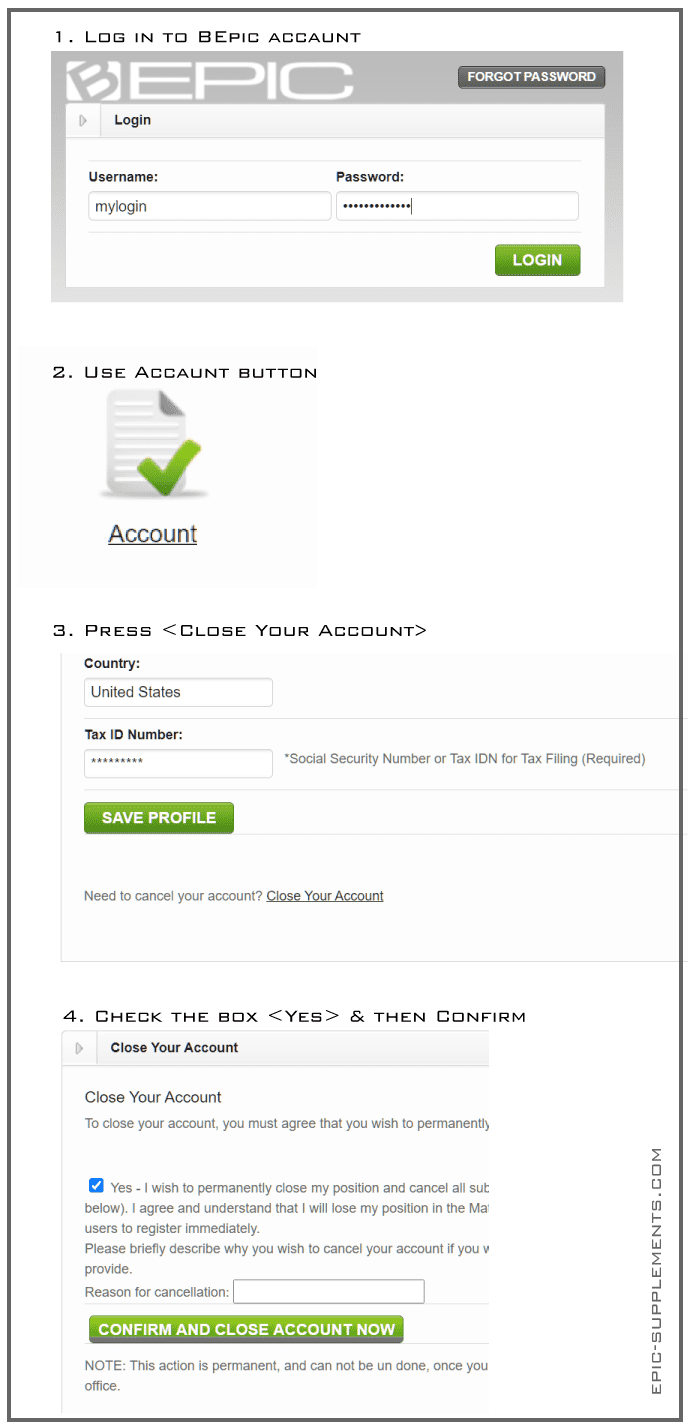
IMPORTANT: Be aware in order for an account termination to include your next shipment, it must be made at least 24 hours in advance of the order being processed. An order cannot be canceled once it has shipped; if a delivery tracking number has been assigned to your order in your Order History (in your B-Epic Back Office), it is too late to cancel that order. So, if you do not want to keep the product shipped to you, you would need to do a return and refund request, if eligible (eligibly requirements and instructions are provided in the “Returns and Refunds” section)