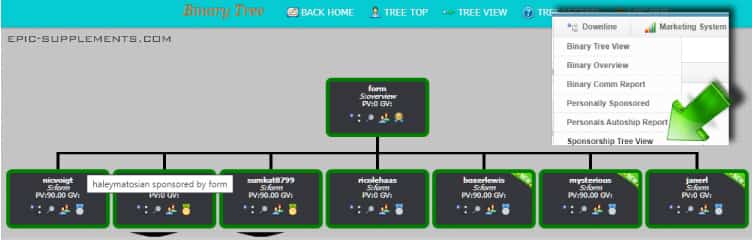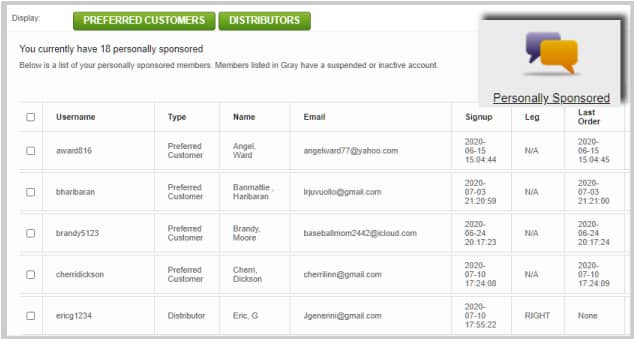(this text is Chapter 5 from official Brand Partner Handbook)

What is my B-Epic organization?
Your B-Epic organization encompasses all the members that you sign up as customers and distributors (Brand Partners or members). Your “Upline” refers to your Sponsor along with the other Brand Partners in the same leg in the levels above you. Your “Downline” refers to all the distributors that you personally sign up/sponsor into B-Epic. Your “Sponsorship Organization” entails all the distributors that you personally sign up/sponsor…and all the distributors that they personally sign up/sponsor…and so on. For additional information, refer to the “B-Epic Brand Partner Overview and Compensation Plan” linked to on the Bepic.com Support page.
Who is my Sponsor?
Your Sponsor is the person who signed you up into B-Epic. When you signed up for B-Epic, you signed up at their designated website URL and/or you listed their username as the Sponsor Code. Their contact information is listed in the Welcome letter emailed to you when you signed up for B-Epic. Their name can also be found in your Back Office online dashboard; it is listed towards the bottom of the right-hand side on the main screen.
Can I change my Sponsor?
Once you sign up for a B-Epic account, you cannot change the Sponsor tied to that account. If you want to change your Sponsor, you would need to close your current account and wait three months before you can sign up again. For additional important information, refer to the “Cancellation Policy”.
Cancellation Policy
You can voluntarily terminate your account at any time and for any reason in your online back office or by contacting Member Support. The termination is effective immediately, although be advised that processing of the termination request may be delayed until the following month if there is current Volume in the account.
Please be advised that if a Member is in breach of the Contract, he or she cannot voluntarily or unilaterally terminate their account until the longer of: (i) the last day of the renewal period of the Contract, or (ii) the last day of the period equal to the amount of time such Member had been in violation of the Contract prior to the Company’s discovery of the breach, but not to exceed one (1) year. In such a case, the Company may elect any and all available remedies for breach of the Contract pursuant to Section 8, and the Member shall not be entitled to receive any Commissions during such period, as determined by the Company in its sole discretion. A Member may not voluntarily terminate if their account is not in good standing, as may be evidenced by, but not limited to, any of the following conditions: (i) a temporary account; (ii) an account is on hold, in suspension, or in probation; (iii) the account is under investigation, but no formal discipline has taken place; or (iv) notice of intent to terminate has been sent.
Upon termination of the account, all of the Member’s rights in and to the Subscription Program and the Affiliate Business are revoked and terminated. A Member who voluntarily terminates may re-apply for a new account under a new Sponsor no earlier than three (3) months from the date the Company receives notice of the termination. During this three (3) month period, the voluntarily terminated Member is not permitted to participate in any Member Business or have a beneficial interest in any Subscription Program.
Where can I view my downline?
Log into your B-Epic member account. In the Back Office (online dashboard), go to the menu at the top of the screen, click on “Downline”, then click on “Binary Tree View” or “Sponsorship Tree View”
Where can I view everyone I have personally signed up?
Log into your B-Epic member account. In the Back Office (online dashboard), go to the menu at the top of the screen, click on “Downline”, then click on “Personally Sponsored” (or press “Personally Sponsored” button). This will pull up a list of everyone you have personally signed up as either a distributor or customer. Next to their name, it will designate their account type (i.e., distributor or customer). To view their contact information, click on “Details” in the last column.